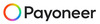In the domain of electronic mailing, SPF records serve as vital helpers in the fight against the abuse of the sender’s identity and in creating a safe environment for the exchange of electronic messages. SPF is an email verification protocol that informs the recipient’s mail server that only the mail server sending the email is permitted to do so in the capacity of the domain specified.

Now let’s consider more detailed information about SPF records, how to make such checks, and which tools are used to manage SPF records.
Table of Contents
Pricing
| Trail Plan | Standard Plan | Premium Plan | Professional Plan |
| $50 | $145 | $185 | $225 |
| Sending Limit | Sending Limit | Sending Limit | Sending Limit |
| 1000 Emails/Hour | 1500 Emails/Hour | 3000 Emails/Hour | 5000 Emails/Hour |
What is an SPF Record?
SPF record is a DNS record that indicates what servers can send messages for your domain. SPF record decreases the chances of a domain acting as a victim to spoofing and phishing attacks in a given domain.
The receiving mail server when receives an email, checks the domain’s SPF record and then compares the sending server IP address to the list of IPs allowed to send the email from the said domain. If the IP address is unauthorized the email can be rejected or flagged as spam.
Why Do You Need to Check Your SPF Record?
Telcheck is supposed to be performed to verify if your SPF record is properly set up and includes the most recent data. A bad SPF configuration may result in deliverability problems, it may even reject an otherwise legitimate message as spam. It is critical for you as a system admin to use an SPF record checker tool to be able to check your configuration and determine if there are some common mistakes.
Here are some reasons to check your SPF record:
- Prevent Email Spoofing- Stop spammers and would-be phishers from using your domain name in their emails.
- Improve Email Deliverability- Have your emails delivered to the “inbox” instead of the spam folder.
- Comply with Email Standards- A proper record of SPF reduces your domain reputation and thereby improves its authenticity.
How to Check Your SPF Record
You can easily check SPF records for your domain using an SPF record checker. These tools fetch your domain’s DNS information and verify whether the SPF record is correctly set up.
To check my SPF record, follow these steps:
- Use an online SPF record checker tool such as MXToolbox or SPF Surveyor.
- Enter your domain name into the tool.
- Review the results to indicate if your SPF record is valid and highlight any potential issues.
Why should I include an SPF record on my domain?
To enhance the email solution, an SPF record is very important on the domain that you are using. Here’s why:
1. Prevents Email Spoofing
- What it does- An SPF record assists in preventing malicious people from sending emails in the name of your company or organization.
- How it helps- It designates which mail servers are permitted to send out emails on your behalf, so, recipients are not duped into thinking you are faking identity.
2. Improves Email Deliverability
- What it does- Most of the email service providers including Gmail, Outlook, Yahoo etc check for the SPF record to verify the authenticity of an email.
- How it helps- A proper SPF record minimizes the likelihood of your messages being blocked or commented as spam by a recipient’s server.
3. Builds Domain Reputation
- What it does- The use of the process in turn increases the general security of your domain for all senders, not just yourself or one particular organization.
- How it helps- Having a good domain reputation guarantees your emails will find their way to the target recipient’s inbox more often.
4. Compliance with Email Standards
- What it does- SPF is a method of email authentication as a component of a more complex system that also includes DKIM (DomainKeys Identified Mail) and DMARC (Domain-based Message Authentication, Reporting, and Conformance).
- How it helps- SPF is usually a precursor to DMARC which gives more refined protection and data management.
5. Supports B2B Email Marketing Efforts
What it does- For campaigns especially those that involve services such as SMTPget, the creation of an SPF record makes it easier with few bounces.
How it helps- When used in mass emails, it minimizes the common technological hitches that could be incurred during email blasts and lends your email credibility.
How to Add an SPF Record
Identify authorized mail servers- Collect the IPs and domains that use your domain to send out e-mail messages.
Create the SPF record- Use a syntax like this:
v=spf1 include:mail.yourprovider.com -all
Top SPF Record Checker Tools
If you’re looking for the best tools to perform an SPF record check, here are a few reliable options:

- MXToolbox- A general lookup tool that lets you query different DNS records including SPF.
- SPF Record Checker by DNS Checker- This tool offers various indicators of your SPF record, as well as syntactic and semantic errors in the latter.
- Google Admin Toolbox- This is particularly useful to domains that are controlled under Google Workspace.
These tools help in minimizing the task of checking and managing SPF records to ensure that your domain’s email authentication procedure is complete.
How to Generate an SPF Record
It might sound challenging to set up an SPF record, but there is an SPF record generator that makes that job easier. Easy DMARC or SPF Wizard are two examples of tools that help create SPF records, by filling in data on the domain and allowing sending servers.
Here’s how to generate an SPF record using an SPF record generator:
- Set your domain and permitted mail server.
- Choose optional parameters including the ~all or the -all directives.
- Paste the generated SPF record at the text box provided for the DNS records of your domain.
Performing a Sender Policy Framework Check
An SPF check assesses whether the incoming message is authorized by the domain of the sender as per the regulations provided by the SPF record of the sender’s domain. Should the message be returned negative during the check, it can be considered spam and may be deleted outright.
Common SPF Record Issues and Solutions
- Too Many DNS Lookups- An SPF record can have a maximum of 10 DNS lookups. Exceeding this limit can cause SPF failures.
- Solution: Use SPF flattening to optimize your record.
- Missing SPF Record- If your domain does not have an SPF record, your emails are vulnerable to spoofing.
- Solution: Use an SPF record generator to create and publish one.
- Misconfigured SPF Record- Incorrect syntax or unauthorized servers in your SPF record can lead to delivery failures.
- Solution- Regularly use an SPF record checker tool to validate your configuration.
Conclusion
Maintaining a correct SPF record helps to keep your domain safe and increases the chances of receiving messages in your inbox. Frequency checks of the SPF records by preferred tools will guarantee that the email authentication of a given domain is flawless and sound. Moreover, using an SPF record generator makes the process a lot easier for you and makes you ready to respond to future email security threats.
To manage your email domain well today, you can start by ensuring that the email, agrees with the specific Sender Policy Framework and also, conducts these checks often with reliable tools.
In case if you need help with SPF record configuration, or if you have any questions about other advanced types of email authentication, don’t hesitate to contact us.