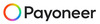SMTP authentication is a very important step for avoiding phishing and spoofing, and to make sure that your emails are genuine. These main protocols of email security are SPF DKIM and DMARC.

Table of Contents
Pricing
| Trail Plan | Standard Plan | Premium Plan | Professional Plan |
| $50 | $145 | $185 | $225 |
| Sending Limit | Sending Limit | Sending Limit | Sending Limit |
| 1000 Emails/Hour | 1500 Emails/Hour | 3000 Emails/Hour | 5000 Emails/Hour |
SPF (Sender Policy Framework)
The SPF is a method that helps in ensuring that the IPs of the sender of the emails are permitted to send the emails to the specific domain. It operates through a DNS entry that enumerates the IP addresses qualified to send on behalf of the domain. If it comes to authenticating the relaying email server, an SPF record is looked at to determine whether or not the server sending the message is allowed.
Why SPF Matters:
Without it, the person can send a message under any address belonging to this particular domain and conduct phishing or spamming. This way, through using of SPF, recipients can be requested to be sure that some messages from your domain come from the domain and not from some unauthorized servers.
How to Implement SPF:
- Owners must create a DNS TXT record that defines which IP address is allowed to send an email from the domain.
- The record might look like this: v=spf1 ip4:192.168.0.1 include:_spf.example.com: ~all. This record instructs the email server to accept mail coming from the specified IPs and to reject any other.
Benefits:
- Prevents spammers from sending emails with forged sender addresses.
- Helps reduce email spoofing and improves delivery rates by ensuring sender authenticity.
DKIM (DomainKeys Identified Mail)
DKIM focuses on adding a digital signature that will ensure that an email has not been altered while in transit. When a message is being sent the sender encrypts it via his/her private key generating a digital signature of the message. The receiving server can then validate this signature via the public key that has been posted in the sender’s DNS.
Why DKIM Matters:
This attempts to catch the sender of the email as SPF does, but in addition, checks the actual content of the message to ensure the message content was not changed after it was sent. This brings extra security measures against email forgery on the list.
How to Implement DKIM:
- Create a pseudonym/ Proactive public-private key pair. To sign the messages, there is the private key, and the public key is also published as the DNS record of the company.
- The public key must be added to the TXT record of the DNS.
- You must make certain settings in the mail server to make the messages that are sent out to be signed using the private key.
Benefits:
- Ensures message integrity by verifying that the content has not been tampered with.
- Boosts trust in email communication by proving that emails originate from a trusted source.
DMARC (Domain-based Message Authentication, Reporting & Conformance):
DMARC then enhances SPF and DKIM to offer a full email authentication solution. It instructs receiving email servers on where to send messages that have failed to pass through the SPF or DKIM tests (reject, quarantine, or accept). Also, DMARC provides the option for a domain owner to get information on how the specific domain is used for emails.

Why DMARC Matters:
While SPF and DKIM work towards safeguarding your domain’s reputation and avoiding email spoofing, does DMARC not simply connect both and give guidelines to handle bounced-back emails? Specifically, DMARC reports can provide information with regards to people using your domains when sending mail and how those mails are processed.
How to Implement DMARC:
- Featured: Include a DMARC record in DNS. A typical DMARC record might look like:
- v=DMARC1; p=quarantine; rua=mailto:[email protected]; ruf=mailto:[email protected]; sp=none; aspf=r; adkim=r.
- This record instructs receiving servers where to put all emails that fail SPF/DKIM, and the others send out aggregate and forensic reports to some email addresses.
Benefits:
- Offers comprehensive email protection by combining SPF and DKIM.
- Provides visibility into unauthorized email usage.
- Helps prevent phishing and spoofing attacks.
Best Practices for Email Authentication:
- Set up SPF DKIM and DMARC together for maximum protection. Each serves a different role, and DMARC relies on both SPF and DKIM to work effectively.
- Regularly monitor DMARC reports to spot potential issues, such as unauthorized use of your domain.
- Use relaxed alignment (e.g., aspf=r and adkim=r in DMARC) when starting, as strict alignment might reject legitimate emails if there’s a slight mismatch between the sending domain and the domain in the From field.
- Gradually move to a strict DMARC policy, starting with p=none (just monitoring), then moving to p=quarantine and p=reject as you become more confident in your setup.
Why It’s Necessary to Use SPF DKIM and DMARC?
By using the case of Gsuite, I have highlighted how all three protocols namely, SPF DKIM and DMARC are important in constructing a viable email security system. Together, they help:

- Protect your domain reputation: Your domain cannot be faked and used by unauthorized senders to forward mailings that include spam or contain viruses.
- Ensure email deliverability: Authentic messages will not likely fall under the spam category or be declined.
- Reduce phishing and spoofing threats: This way, the attackers can easily impersonate your domain to the extent of sending dangerous messages that may harm the recipients.
Through these protocols, email security can be improved, the brand reputation of the business can be upheld and confidence in business emails can be maintained. When implemented together these three strategies: SPF DKIM and DMARC are formidable too against all sorts of pretender emails.
Implementing SPF DKIM and DMARC
Here we are talking about the implementation of SPF DKIM and DMARC.
SPF Setup:
- Clip and never use such, Recommended to contain it or create an SPF record in your DNS.
- Mention all the servers/IPs allowed to send emails using your domain.
DKIM Setup:
- Generate a DKIM key pair.
- Deposit the public key in DNS and specify in your mail server that generated messages should be signed.
DMARC Setup:
- DMARC can be as simple as publishing a policy in DNS.
- The design should indicate how failed email authentications should be tackled (for example, quarantine or rejection).
- Configure DMARC to get the desired report to analyze the email authentication.
Best Practices
- SPF DKIM and DMARC records should be updated as often as is possible due to changes in the email infrastructure.
- The first DMARC implementation recommendation is to begin the process of implementation with ‘quarantine’ before moving to ‘reject’.
- Use the DMARC report to establish areas from where unauthorized emails may be traversing.
- SPF DKIM and DMARC, when implemented, can drastically minimize an organization’s exposure to email-based threats and safeguard an organization’s brand, as well as guarantee that the intended message arrives at the intended inbox.
Real-World Impact of SPF DKIM and DMARC
Improved Email Deliverability: Correct implementation of SPF DKIM and DMARC ensures that many email services trust your emails to deliver to the inbox destination and thus have less likelihood of being marked as spam.
Enhanced Brand Reputation: If the authenticity of the received mail is maintained consistently by the recipients it gives a boost to the brand value and there are fewer complaints regarding spoofing or phishing.
Compliance with Regulations: Some industries especially the financial sector or the health sector can be compelled by legal realizations like the GDPR or the HIPAA to employ tight mechanisms like the DMARC.
Overcoming Common Implementation Challenges
Complex Infrastructure: The real problem arises if a company is using multiple third-party services (for marketing, customer support, or newsletters, for example), and managing SPF DKIM and DMARC becomes complicated. It is probably necessary to configure each service to let emails go through these protocols.
Ongoing Monitoring: DMARC policies create reports that should be used frequently for email security purposes. Companies need to identify which specific emails fail at authentication and make certain that only permitted services comply.
DMARC Policy Progression: This means initiating DMARC with a no policy which means that emails that fail DMARC’s authentication are simply monitored and not rejected. Transitioning to quarantine and rejecting policies over time keeps the process unintrusive and allows for proper functioning without the disruption of actual SPAM emails reaching their target audience.
Advantages for Marketing and Business Communicator
- Higher Open Rates: It can also be appreciated that authenticated emails are less likely to be filtered into spam folders, and thus the marketing emails are delivered to, and consequently seen by the targeted audience.
- Phishing Protection: Customers and business internal employees are protected from phishing emails which is especially important for businesses providing customer-facing services.
Conclusion: Why These Protocols Matter
SPF DKIM and DMARC are not just dead letters; these are indeed more than consisting of alphabets. Of particular importance today, they help to fight against cyber threats, guarantee deliverability, and build trust between businesses and email recipients. The organizations that implement these protocols can benefit from improved security and, at the same time, convenient customer interfaces and brand images. Although practicing these technologies may require some technical procedures, the obtained benefits in the long run are significant.
When synchronized properly, these protocols such as SPF DKIM and DMARC offer a business an effective solution to secure and regulate their organizational communications under legal compliance and consumer satisfaction.