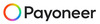Hello and welcome to our comprehensive guide to setting up and optimizing an SMTP server on Linux. In this article, we’ll provide you with detailed instructions and best practices to help you create a dependable and efficient email server that can efficiently manage email communication within your company.
Managing your email infrastructure requires you to set up an SMTP server on Linux. It will give you complete control over email communication in addition to assisting with message security and dependable delivery. The entire procedure, including server installation, configuration, and security measures, will be covered by our instructions.
Additionally, the performance of your website as a whole may benefit from an optimized SMTP server on Linux. Fast and dependable email delivery can improve user experience and customer satisfaction while possibly raising the search engine ranking of your website. This manual serves as your go-to resource for making sure that your company’s email services are efficient and help your online presence succeed.
Table of Contents
Understanding SMTP Server in Linux Configure
Before diving into the setup process, it’s essential to grasp the fundamentals of an SMTP Service Provider. An SMTP server functions as the main element of email communication under the Linux operating system. Email messages sent over the internet must be sent, received, and forwarded by this server. Making sure emails are reliably delivered from one domain to another is essential to its function. SMTP server Linux controls the routing and delivery of these messages, enabling smooth interaction between email clients and ensuring that messages reach their intended recipients efficiently and without hindrance. The reliability and integrity of this important form of communication are upheld, and it serves as the foundation of Linux’s email ecosystem, supporting the global exchange of electronic mail.
Selecting the Right Linux Mail Server Distribution
The Linux distribution you select must be carefully considered before setting up an SMTP server Linux system. The stability, security, and ease of operation are greatly influenced by the distribution method chosen. We strongly advise using iDealSMTP Server when you want to Bulk email Sender for the best performance. A thriving and helpful community, regular updates, and strong security features are just a few of iDealSMTP’s outstanding qualities. For those looking for a dependable, high-performance solution for sending lots of emails, this makes it a top pick. The best option for your SMTP server in Linux requirements is iDealSMTP because it not only guarantees effective email delivery but also gives you the peace of mind that comes from a reliable and well-maintained system.
Installing and Configuring Postfix
Postfix is a popular and reliable open-source mail transfer agent (MTA) that can be easily installed and arranged on SMTP server Linux systems. Here’s a step-by-step guide to installing and arrangement postfix on your Linux server in 2023:
- Update your system’s package repositories: `sudo apt update`
- Install Postfix: `sudo apt install postfix`
- During the installation process, you will be prompted to choose the server type. Select “Internet Site” and provide your domain name when prompted.
- Configure Postfix’s main settings file located at `/etc/postfix/main.cf`. Make sure to customize parameters such as `myhostname`, `mydomain`, and `myorigin` to reflect your server’s domain.
- Restart Postfix to apply the changes: `sudo systemctl restart postfix`
Check out our best Prices:-
| Pricing Table | Cheapest Plan | Standard Plan | Professional Plan |
| Bulk Email Services | $ 40 | $ 849 | $ 1,649 |
| SMTP server Provider | $ 50 | $ 145 | $ 225 |
SMTP Authentication on Linux Email Server Setup: Configuring and Enforcing Secure Authentication
Why SMTP Authentication is Essential
Email communication is based on the Simple Mail Transfer Protocol (SMTP). Emails are sent using this protocol from one server to another. Since SMTP servers by default don’t require authentication and allow anyone to send emails through them, spammers and other malicious actors find them to be a prime target. In order to address these security issues, users must authenticate themselves through SMTP authentication prior to sending emails. By ensuring that only authorized users can send emails through the server, this helps to guard against misuse and unauthorized access.
Enabling SMTP Authentication on Linux Server:
Configuring SMTP Authentication on a Linux server involves several steps:
Install and Configure an SMTP Server: To use SMTP Authentication, you need to have an SMTP server installed on your Linux system. Postfix and Sendmail are popular choices. Install your chosen server, ensuring it’s properly set up to handle incoming and outgoing emails.
Secure the Server: Prioritize server security by implementing firewalls, access controls, and regular software updates. A secure server forms the foundation for a robust email infrastructure.
SSL/TLS Encryption: Utilize SSL/TLS encryption to protect email data in transit. This ensures that email communications between the client and server are encrypted, preventing eavesdropping.
Configuring Local User Authentication:
To enforce SMTP Authentication for local users on your Linux server, follow these steps:
Create User Accounts: Set up user accounts on your Linux mail server for each person or application that will be sending emails. These accounts can be standard system accounts or virtual users.
Set up Authentication Mechanisms: Set up SMTP server used to authenticate mechanisms such as SASL (Simple Authentication and Security Layer) to authenticate local users. Popular mechanisms include PLAIN, LOGIN, and CRAM-MD5. These mechanisms verify user identities before allowing them to send emails.
Configuration Files: Modify the configuration files for your SMTP server, such as the ‘main.cf’ file for Postfix or ‘sendmail.mc’ for Sendmail, to enable SMTP Authentication and specify the authentication mechanisms to be used. This may involve adding lines like ‘smtpd_sasl_auth_enable = yes’ for Postfix or ‘define(confAUTH_OPTIONS’, A’)dnl’ for Sendmail.
Restart the SMTP Server: After making these changes, restart the SMTP server to apply the new configurations.
Implementing SMTP Authentication with External Providers:
Many organizations use external email services or cloud-based solutions for their email needs. To implement SMTP Authentication in this context:
Set up a Relay Host: If you’re using an external email provider like Gmail or Office 365 to send emails from your Linux server, you need to configure your server to relay emails through these providers. This involves specifying the external provider’s SMTP server as a relay host.
Credentials: Provide the necessary SMTP credentials (username and password) for your external email provider. These credentials are used by your SMTP server Linux to authenticate and send emails through the provider’s SMTP server.
Encryption: Ensure that SSL/TLS encryption is enabled when connecting to the external SMTP email server. This safeguards the email data during transmission.
Authentication Settings: Configure your Linux email server SMTP client to use the appropriate authentication settings, such as PLAIN or LOGIN, for the chosen external email provider. These settings should match the requirements of the provider.
SMTP Authentication on Linux is vital for enhancing email security and preventing unauthorized use of your email server. By following these steps, you can configure your Linux server to require SMTP Authentication for local users and establish secure connections with external email providers. This ensures that your email communications are protected and only authorized users can send emails through your server, reducing the risk of spam and abuse.

Securing Your Linux SMTP Server: Best Practices and Techniques
Understanding SMTP Server Security Risks
SMTP (Simple Mail Transfer Protocol) servers are essential for sending and receiving email. However, they are vulnerable to various security risks. Understanding these risks is important for securing your Linux SMTP server. Common threats include unauthorized access, email spoofing, and interception of sensitive information during transmission.
Harden Your Linux Server Before Installing SMTP
Before setting up your SMTP server on Linux, it’s imperative to harden your Linux server to minimize vulnerabilities. Begin by keeping your system up to date with security patches and updates. Disable unnecessary services and limit user access rights to reduce the attack surface. Implement robust firewall rules to control network traffic, and configure strong passwords and authentication policies. Tools like fail2ban can be used to protect against brute-force attacks.
Implementing Secure Authentication
SMTP server security can be greatly enhanced by implementing strong authentication mechanisms. Ensure that only authorized users can send emails through your server. Utilize protocols like SMTP-AUTH, which require clients to authenticate with a username and password. Employ strong password policies, two-factor authentication, and consider implementing IP-based access controls to restrict which hosts can connect to your server. By doing so, you can prevent unauthorized usage and email abuse.
Encrypting SMTP Traffic with SSL/TLS
SMTP traffic can be intercepted and tampered with during transmission if not properly encrypted. Secure Sockets Layer (SSL) and Transport Layer Security (TLS) are important for encrypting data in transit. Ensure your SMTP server supports and enforces the use of SSL/TLS for all email traffic. You should acquire and configure SSL/TLS certificates, and disable insecure protocols like plain text SMTP. Regularly monitor and update your server’s SSL/TLS configurations to address vulnerabilities.
Furthermore, consider setting up DNS-based Authentication of Named Entities (DANE) records, which help validate the authenticity of your server’s SSL/TLS certificate. This adds an extra layer of security by ensuring the certificate’s legitimacy. Additionally, regularly test your SMTP server’s SSL/TLS configurations with tools like Qualys SSL Labs to identify and remediate potential vulnerabilities.
Securing your Linux SMTP server is paramount to protect your email communication from various threats. Understanding the risks, hardening your server, implementing robust authentication, and encrypting SMTP traffic with SSL/TLS are key best practices. By following these techniques, you can significantly enhance the security of your Linux SMTP server and maintain the integrity and confidentiality of your email communications. Regular monitoring and updates are essential to stay ahead of evolving security threats.
Implementing Secure Connections with SSL/TLS
To ensure a secure and encrypted connection between SMTP Server For Bulk Emails and clients, it’s important to enable SSL/TLS encryption. Follow these steps to set up SSL/TLS on your Linux SMTP server:
- Obtain an SSL/TLS certificate from a trusted certificate authority (CA) or set up a self-signed certificate using OpenSSL.
- Configure Postfix to use SSL/TLS by modifying the `/etc/postfix/main.cf` file. Set the appropriate values for `smtpd_tls_cert_file`, `smtpd_tls_key_file`, and `smtpd_use_tls`.
- Restart Postfix to activate the SSL/TLS settings: `sudo systemctl restart postfix`
Configuring DNS Records and Reverse DNS
Properly configuring your DNS records and reverse DNS is essential to ensure reliable email delivery and prevent your messages from being flagged as spam in Bulk email marketing Services. Here are the key steps to follow:
- Set up an A record for your domain to point to your server’s IP address.
- Configure the necessary DNS records such as MX (Mail Exchanger) and SPF (Sender Policy Framework) to specify your server as an authorized mail server that can be used for your domain.
- Establish a reverse DNS (PTR) record that maps your server’s IP address to its hostname. Contact your internet service provider (ISP) to set up the reverse DNS entry.
Implementing DKIM and DMARC
DomainKeys Identified Mail (DKIM) and Domain-based Message Authentication, Reporting, and Conformance (DMARC)are essential email authentication techniques that improve deliverability and protect against email spoofing. Follow these steps to implement DKIM and DMARC:
- Generate a DKIM key pair using tools like OpenDKIM or EasyDKIM.
- Publish the DKIM public key in your DNS records as a TXT record.
- Configure Postfix to sign outgoing emails using the DKIM private key.
- Implement DMARC by creating a DNS TXT record with your DMARC policy. This record informs receiving servers how to handle emails that fail DKIM or SPF authentication.
Optimizing Your Linux SMTP Server for Bulk Email Sending
Understanding Bulk Email Sending Challenges
Sending bulk emails from a Linux SMTP server can be a powerful tool for marketing, communication, or notifications. However, it comes with its own set of challenges. One of the primary issues is ensuring that emails are delivered successfully to recipients’ inboxes rather than being flagged as spam. To overcome this, it’s vital to understand the challenges involved.
Optimizing Server Resources for Bulk Email
To effectively send bulk emails from your Linux SMTP server, optimizing server resources is important. This involves ensuring that your server has sufficient bandwidth, CPU, and memory to handle the volume of emails without slowdowns or crashes. Using a dedicated server component or a virtual private server (VPS) with ample resources is a wise choice. Moreover, consider setting up email queuing and throttling mechanisms to control the rate of email sending and prevent overloading the server setup.
Managing IP Reputation and Avoiding Blacklisting
Maintaining a positive IP reputation is paramount for successful bulk email delivery. Email providers like Gmail and Yahoo use sophisticated algorithms to assess the reputation of the sending IP address. To prevent your server from being blacklisted, follow these strategies:
Authentication: Implement technologies like SPF (Sender Policy Framework), DKIM (DomainKeys Identified Mail), and DMARC (Domain-based Message Authentication, Reporting, and Conformance) to authenticate your emails. This ensures that the recipient’s email server can verify the legitimacy of your messages.
IP Rotation: Rotate your sending IP addresses to prevent any single IP from accumulating a negative reputation due to user complaints or other issues. This can be done by setting up multiple IP addresses for sending and using load balancing.
Monitor Feedback Loops: Sign up for feedback loops provided by email service providers to receive reports of user complaints. Use this information to identify and remove recipients who no longer wish to receive your emails, reducing complaint rates.
Opt-In Lists: Build and maintain email lists with recipients who have explicitly opted in to receive your emails. Avoid buying or renting lists, as they often contain stale or invalid addresses, leading to higher bounce rates and spam complaints.
Compliance with Regulations: Adhere to email marketing regulations, such as the CAN-SPAM Act or GDPR, depending on your target audience. Provide clear opt-out mechanisms and honor unsubscribe requests promptly.
Regular Monitoring and Analysis: Continuously monitor email delivery statistics, bounce rates, and spam complaint rates. Analyze this data to identify and resolve issues promptly, preserving your server’s reputation.
Have you ever heard about the 7+ Reasons to use an SMTP relay service?
Monitoring and Maintenance
Once your Linux SMTP server is up and running, it’s important to monitor its performance and regularly perform maintenance tasks. Here are some recommended practices:
- Implement different email server monitoring tools such as Nagios or Zabbix to track server health, SMTP service availability, and email queue status.
- Regularly update your server’s software packages and apply security patches to protect against vulnerabilities.
- Set up your own SMTP mail service logs and analyze them to identify potential issues or suspicious activities.
- Monitor your IP reputation and take necessary actions to maintain a good sending reputation.
Conclusion
It takes careful planning and a keen attention to details to set up and optimize an SMTP server on Linux platform. It requires careful planning because it is an important part of your organization’s communication infrastructure. This manual provides a thorough road map for developing a dependable and secure email system customized to your unique needs.
You must choose the appropriate software, set important parameters, and put security measures in place to guard against potential threats in order to set up a reliable SMTP server on Linux. To ensure smooth operation and prompt troubleshooting, regular monitoring is necessary. For optimum performance and reliable email delivery, it’s equally important to keep your server software and security protocols up to date. A well-running SMTP server in Linux work can efficiently meet your organization’s communication needs requires ongoing vigilance and improvement.