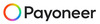The functionality of email marketing stands as a key business approach for customer contact relationship development and sales promotion. The implementation of spam filters and email security systems makes your messages vulnerable to automatic deletion which leads them to remain in the junk folder instead of reaching the inbox.

Email whitelisting represents an effective solution that resolves the problem of email non-delivery. The definition and significance of email whitelisting need explanation because of its importance in protecting email services. Let’s dive into the details.
Table of Contents
Pricing
| Trail Plan | Standard Plan | Premium Plan | Professional Plan |
| $50 | $145 | $185 | $225 |
| Sending Limit | Sending Limit | Sending Limit | Sending Limit |
| 1000 Emails/Hour | 1500 Emails/Hour | 3000 Emails/Hour | 5000 Emails/Hour |
What is Email Whitelisting?
Users can maintain email delivery from trusted senders through the Email Whitelisting technique. The guest list approach defines this process. Whitelisting an email address instructs your email service provider to trust that address which enables mail from that sender to avoid spam filters.
How Does Email Whitelisting Work?
The main purpose of whitelisting is to prevent valuable emails from being incorrectly identified as spam messages. The email whitelist operates as a special list that accepts trusted senders only. By adding an email address to the whitelist, recipients protect their inbox, and all future messages from that sender will automatically appear in the inbox.
Either the recipient or the sender can start this process. Email marketers must ask their subscribers to place their email addresses into their allowed sender list to avoid preventing message delivery.
Why is Email Whitelisting Important?
Here are several key reasons why email whitelisting is so important:
Improved Deliverability
The most significant benefit of email whitelisting is the increased deliverability of your emails. As mentioned earlier, spam filters can often mistakenly flag legitimate emails as spam. By whitelisting your email, you ensure that your messages are delivered directly to your recipient’s inbox without any unnecessary delays.
Better Engagement Rates
When your emails actually make it to your recipient’s inbox, you’re more likely to see better engagement. People are more likely to open, read, and click on your emails when they know they won’t be marked as spam. Whitelisting ensures that your emails aren’t lost in the spam folder, resulting in higher open rates, click-through rates, and ultimately more conversions.
Build Trust
Whitelisting an email address also helps to build trust with your audience. It shows that you are a reliable sender and that your communications are important and relevant to the recipient. Over time, this can lead to stronger relationships with your customers, improving brand loyalty and trust.
Avoid Spam Traps
Spam traps are email addresses created specifically to catch spammers. If you accidentally send an email to one of these addresses, it could negatively impact your sender reputation. Whitelisting helps you avoid spam traps and ensures that your email address remains in good standing with major email providers.
Increased Open Rates
The higher the chances of your emails landing in the inbox, the better your open rates will be. An email marketing service or campaign with high open rates is more likely to generate conversions and drive revenue for your business.
How to Whitelist Email Address
If you’re a recipient trying to ensure that a trusted sender’s emails are always delivered to your inbox, the process is relatively simple. Here’s a quick guide to whitelisting an email address in popular email providers:
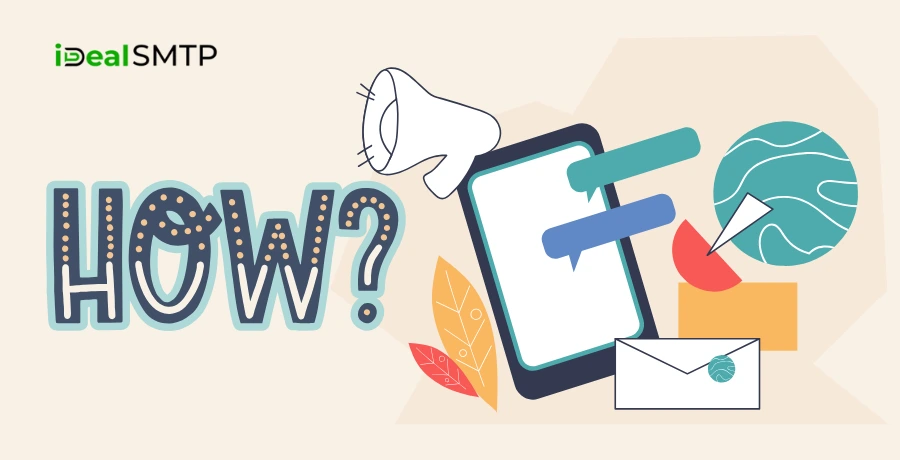
1. Gmail
- Open Gmail and go to your inbox.
- Find an email from the sender you want to whitelist.
- Click on the three dots in the top-right corner of the email.
- Select “Add [Sender] to Contacts list.”
- This will add the email address to your contacts and whitelist it.
2. Outlook
- Open Outlook and go to your inbox.
- Right-click on an email from the sender you want to whitelist.
- Select “Add to Safe Senders List.”
- This ensures that future emails from this sender will be delivered directly to your inbox.
3. Yahoo Mail
- Open Yahoo Mail and go to your inbox.
- Find an email from the sender you want to whitelist.
- Click on the three dots in the top-right corner of the email.
- Select “Add sender to Contacts” or “Add to Safe Senders.”
4. Apple Mail
- Open Apple Mail and go to your inbox.
- Find an email from the sender you want to whitelist.
- Click on the sender’s name or email address at the top of the email.
- Click “Add to Contacts.”
Once you’ve whitelisted the email address, the email service provider will recognize it as a trusted sender and ensure that all future emails from that sender bypass spam filters.
How Can Email Marketers Encourage Whitelisting?
As an email marketer, you want to ensure that your emails consistently land in your recipients’ inboxes. Here are a few ways you can encourage your subscribers to whitelist your email address:
Ask Your Subscribers to Whitelist You
The simplest approach to secure email acceptance from your contacts involves directly requesting their subscription to your email service. In your welcome email and email signatures ask subscribers to place your email address in their whitelisting list. Your subscribers need simple instructions on email provider whitelisting so they can receive your messages.
Use a Clear and Recognizable Sender Name
All your emails must originate from an official trusted email address that your subscribers can recognize. Your subscribers should recognize this message as a name or brand entity. The presence of a sender name that people recognize encourages subscribers to pay attention to your emails and whitelist your contacts.
Segment Your Audience
Your audience receives more valuable content through targeting them based on list segmentation. Email recipients who value personalized emails from you tend to whitelist your address because they see the benefits in your messages.
Provide a Whitelisting Guide
A few subscribers lack understanding about how to add emails to their whitelisting lists. Create an easy tutorial for users that demonstrates how to whitelist your email address so they never skip important correspondence.
Incentivize Whitelisting
Rewards should be given to users who whitelist your email address in their systems. You can give discounts and access exclusive material and valuable assets when subscribers place your email address on their whitelist list. Incentives foster better relationships with customers which enhances the probability that subscribers will add your address to their whitelist.
Ensure Your Emails Are High Quality
If your emails are relevant, valuable, and free from spammy content, your subscribers will be more inclined to whitelist you. Focus on delivering quality content that aligns with your audience’s interests and needs.
The Role of Email Marketing Services in Whitelisting
Many email marketing services offer features that can help improve email deliverability, including whitelisting options. These services often have dedicated IP addresses and relationships with major email providers, which can increase the likelihood of your emails landing in your subscribers’ inboxes.
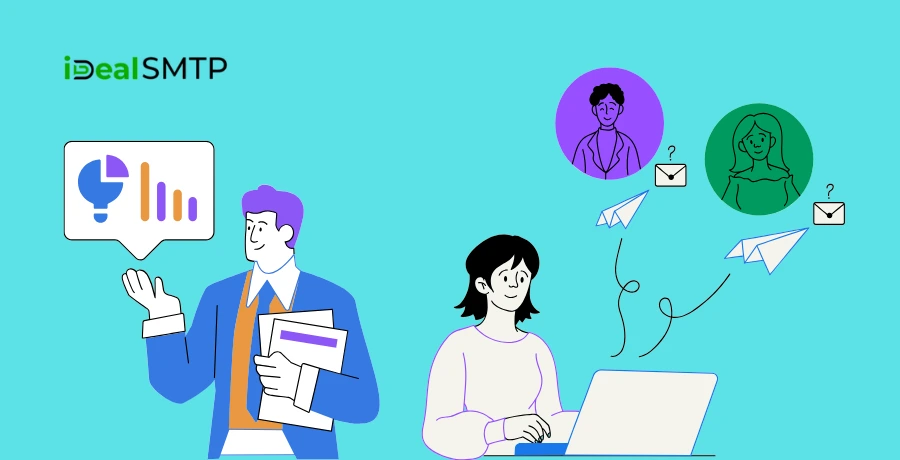
Here’s how email marketing services can help:
Dedicated IP Addresses
Some email marketing services provide dedicated IP addresses, which means that your email reputation is not affected by other senders. This can help you avoid being flagged as spam, improving deliverability.
Automated Whitelisting
Some email marketing platforms have built-in tools to help automate the whitelisting process. They may offer easy-to-use features that encourage subscribers to whitelist your email address, such as adding a “Whitelisted Sender” banner or offering instructions on how to whitelist your address.
Sender Authentication
Email marketing services can help you set up sender authentication protocols like SPF (Sender Policy Framework) and DKIM (DomainKeys Identified Mail), which are critical for improving deliverability and preventing your emails from being flagged as spam.
Dedicated Support
Email marketing platforms often have dedicated support teams that can help troubleshoot deliverability issues, including helping you with whitelisting concerns. If your emails are getting caught in spam filters, the support team can provide guidance on how to resolve the issue.
Conclusion
In the fast-paced world of email marketing, email whitelisting is a crucial strategy for ensuring that your emails are delivered directly to your recipients’ inboxes. It improves email deliverability, enhances engagement rates, and helps build trust with your audience. For businesses using email marketing services, it’s essential to encourage subscribers to whitelist your email address to avoid the frustration of missed communications.
Remember, whitelisting is not just about avoiding spam filters. It’s about creating a trusted and consistent line of communication with your audience. By following the tips and strategies outlined in this guide, you’ll be well on your way to improving the effectiveness of your email marketing campaigns.
So, whether you’re a small business owner or a large corporation, it’s time to start focusing on whitelisting as part of your email marketing strategy to ensure that your emails get the attention they deserve.