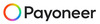Today, many business organizations and individuals are becoming more conscious of their email security. One of the most important things has become clear, it is necessary to protect email domains and to avoid the cases of phishing attacks that became even more attractive for the cyber attackers.

Domain-based Message Authentication, Reporting & Conformance DMARC monitoring is a great way to fight against email scams and improve email delivery. This blog post shall look at what DMARC monitoring is, why it matters, and how it can protect your email domain.
Table of Contents
Pricing
| Trail Plan | Standard Plan | Premium Plan | Professional Plan |
| $50 | $145 | $185 | $225 |
| Sending Limit | Sending Limit | Sending Limit | Sending Limit |
| 1000 Emails/Hour | 1500 Emails/Hour | 3000 Emails/Hour | 5000 Emails/Hour |
What is DMARC?
An email authentication method called DMARC helps domain owners protect their domain from unauthorized use, involving unauthorized use of spoofing and phishing. This builds upon two prior systems for email authentication, DomainKeys Identified Mail (DKIM) and the Sender Policy Framework (SPF). For example, through DMARC, domain owners can set what a recipient of an email should do if an email does not pass the SPF and the DKIM check. Also, it has a reporting feature aimed to get helping domain owners monitor the traffic of the emails and identify potential issues.
Why is DMARC Monitoring Important?
Prevents Phishing and Spoofing Attacks- Actually, DMARC is very important in preventing your email domain from being faked by somebody doing phishes on people. Phishing emails are in essence, emails that are crafted in a form and disguise of some authentic mail that is expected from a user, in the hope that the user will share personal information. It assists in averting these episodes by checking all messages originating from your domain to affirm that they are genuine. The main benefit analysis of DMARC reports is that it will help you to instantly recognize any unauthorized sources expected to send e-mail from your domain.
Improves Email Deliverability- One tremendous advantage of DMARC is it allows you to establish spam settings for a given domain and what actions mail servers ought to take with the emails dispatched and received by your company’s domain if they do not pass both the SPF and DKIM tests. With a good DMARC policy practice, you stand a better chance of your emails with your domain name getting through the spam filters and into your intended recipient’s mailbox.
Provides Insight into Email Traffic- DMARC monitoring helps you get the following reports of the emails sent in your domain. Some of this information may regard which senders are allowed to send mail, the origin of the mail, and those that fail an authentication scan. It is quite beneficial when it comes to determining the risk that your email security may face or determining areas of misconfiguration.
Protects Your Brand Reputation- Brand is highly essential in the current and future digital environment. A compromised email domain can cost its owner a great deal of money in lost business, tarnished reputation, and lost customer trust. Thus, studying DMARC reports will help you detect all the threats, and if necessary, block them as soon as possible to preserve your domain’s good reputation.
How Does DMARC Monitoring Work?
The way DMARC monitoring operates is by gathering feedback reports on emails sent using your domain from receiving email servers. You create a policy that tells receiving email servers how to respond to unauthenticated communications when you configure DMARC for your domain. After that, you receive DMARC reports from these servers, usually in one of two formats:

Aggregate Reports (RUA)- Email communications sent using your domain are summarized in Aggregate Reports (RUA), which also show whether emails passed or failed SPF and DKIM tests. Over time, aggregate reports assist you in recognizing patterns and possible security risks.
Forensic Reports (RUF)- When an email fails DMARC authentication, forensic reports—which are more thorough—are generated. These reports, which may contain headers, provide more detailed information about the particular email that failed.
Steps to Implement DMARC Monitoring
Set Up SPF and DKIM Records- As part of the preparation for DMARC, the organization should verify and ensure that its domain has correct SPF and DKIM records set up. These two protocols are critical for DMARC to work as expected.
Create a DMARC Record- This record is placed in the DMARC record into the DNS setting of your domain. This record defines DMARC for the domain and contains information on where this protocol should send the reports. The policy can be set to “none” (scan but allow through, “quarantine” scan and isolate in spam folder, or “reject” scan and do not allow through.
Monitor DMARC Reports- When the record is set up, you will receive reports, or as those who configured DMARC would probably call it ‘traffic’. It is highly recommended that these reports are reviewed regularly to check for any authentication complications and increase awareness of any hostile email existence.
Adjust Your DMARC Policy- Because reports from DMARC will contain the above-mentioned records, it is possible to make changes to the DMARC policy over time. In implementing this policy, use the ‘none’ policy first to do some espionage on email campaigns without affecting the delivery of messages then slowly progress to a ‘hard’ policy over time once you are convinced fully on your email authentication mechanisms.
Best Practices for Effective DMARC Monitoring
Start with a “None” Policy- For complete beginners, it is recommended to begin with a “none” policy to get all headers information without any impact on the emails. It is possible after this, you transition to a more restrictive policy on your email authentication as per your organization’s needs and recommendations.
Use a DMARC Monitoring Service- A third party can simplify the procedure of monitoring and drawing conclusions from DMARC reports for your convenience. These services can offer Descriptive information, notify about threats, or even guide on the right DMARC strategy.
Regularly Review Reports- It is recommended that you go through your DMARC reports periodically. It will assist you notice vulnerabilities early enough and begin containing them before they develop into massive safety risks.
Work with Trusted Email Providers- Double-check that your email service providers are set up correctly with your DMARC, SPF, and DKIM configurations. Having records configured or outdated tends to cause the original parts of messages to fail backing checks.
Educate Your Team- See to it that DMARC and email security matters are realized by every person in the organization. Everyone should commit to working together so that you safeguard your email communications.
ZeroBounce DMARC Monitoring
ZeroBounce DMARC Monitoring is a feature provided by an international company of top reputation in the sphere of email validation and deliverability, ZeroBounce. This tool is a solution for businesses to track and control their DMARC records since it’s critical for the company’s security. The DMARC monitor from ZeroBounce lets organizations secure their email domains from phishing, spoofing, and much more, alongside increasing email deliverability and shielding brand image.
Key Features of ZeroBounce DMARC Monitor:
Some key features of zero bounce DMARC monitor in detail.
Comprehensive Reporting
The ZeroBounce has DMARC aggregate and forensic reports that can be used to monitor the traffic, identify unwanted senders, as well as see how the emails are being verified.
User-Friendly Interface:
Specifically, the DMARC monitor feature has a tabular format as its interface, which makes it easy for even nonspecialists to parse the usual DMARC reports.
Real-Time Alerts
The alert notification of this email verification service is more proactive as ZeroBounce notifies the user immediately after they realize that there is an instance where someone is using your domain, and you can take action forthwith.
Policy Recommendations
According to the findings from reports, ZeroBounce recommends a few changes in SPF, DKIM, and DMARC settings to enhance the email authentication process without harming deliverability.
Improved Email Deliverability
Other than that, ZeroBounce simplifies the identification of the problems with the authentication of the sender, to make certain that allowed messages are delivered to the inboxes of specific recipients and not marked as spam.
Integration Capabilities
ZeroBounce DMARC Monitor can be integrated with other tools and services of the ZeroBounce platform and with other email systems, which unites the approaches to email security and deliverability in one space.
DMARC monitoring tools
List of popular DMARC monitoring tools that can help you track and improve email authentication while protecting your domain from phishing and spoofing attacks:

1. DMARCian
DMARCian specializes in making DMARC implementation and monitoring easy for businesses of all sizes.
Features:
- User-friendly dashboards for DMARC, SPF, and DKIM management.
- Forensic and aggregate report analysis.
- Email domain health monitoring.
- Step-by-step guidance for improving authentication.
Best For:
Businesses new to DMARC and needing hands-on support.
2. EasyDMARC
EasyDMARC offers a straightforward approach to DMARC implementation and monitoring.
Features:
- Clear visualization of aggregate and forensic DMARC reports.
- SPF and DKIM alignment checkers.
- Alerts for suspicious email activity.
- Multi-domain support.
Best For:
Small to medium businesses looking for simplicity and affordability.
3. Valimail Monitor
Valimail automates the process of DMARC monitoring and is ideal for scaling email authentication efforts.
Features:
- Full automation of SPF, DKIM, and DMARC.
- Simple, intuitive user interface for report tracking.
- Actionable recommendations for policy improvements.
- Advanced threat analysis.
Best For:
Organizations requiring automated email security solutions.
4. PowerDMARC
PowerDMARC provides enterprise-grade features for monitoring and protecting your email domain.
Features:
- Advanced DMARC reports with AI-driven insights.
- Real-time alerts for spoofing attempts.
- RUF (forensic report) encryption for security.
- BIMI and MTA-STS integration.
Best For:
Enterprises with a strong focus on email security.
5. OnDMARC (by Red Sift)
OnDMARC simplifies DMARC compliance with its guided setup and reporting tools.
Features:
- Detailed email flow analysis and aggregate reporting.
- Forensic reporting for failed emails.
- SPF and DKIM optimization recommendations.
- Integration with email providers like Google Workspace and Microsoft 365.
Best For:
Businesses new to DMARC and looking for step-by-step implementation guidance.
6. Agari Brand Protection (by HelpSystems)
Agari focuses on brand protection through sophisticated email security and DMARC monitoring.
Features:
- AI-driven threat intelligence for domain security.
- Real-time email flow monitoring and analytics.
- Brand impersonation alerts.
- Detailed reporting and actionable insights.
Best For:
Large organizations prioritize fraud prevention and advanced threat detection.
7. MxToolbox DMARC Monitoring
MxToolbox is a versatile tool offering email infrastructure monitoring, including DMARC compliance.
Features:
- Centralized dashboard for email authentication.
- Blacklist monitoring for domains.
- Regular alerts and notifications for failed DMARC policies.
- Comprehensive reporting for SPF, DKIM, and DMARC.
Best For:
Businesses looking for an all-in-one email infrastructure monitoring tool.
Best DMARC monitoring services
Businesses may simplify the process of maintaining their email authentication and security by utilizing one of the many top-notch best DMARC monitoring services available. Popular options like DMARCian, Valimail, and Easy DMARC make DMARC deployment and monitoring easier with their intuitive dashboards, actionable insights, and automated reporting. DMARC is the best option for companies seeking direct assistance because of its proactive notifications and guided implementation.
Proofpoint and Agari offer fraud detection, sophisticated analytics, and smooth integration with current security frameworks to meet enterprise-level requirements. These services are essential for businesses looking to properly safeguard their email domains and brand reputation because they not only give comprehensive aggregate and forensic data but also tools for analyzing and optimizing SPF, DKIM, and DMARC configurations.
Factors to Consider When Choosing the best DMARC monitoring services
- Ease of Use- Look for intuitive platforms that simplify the reporting process.
- Pricing- Compare plans based on features like forensic reporting, multi-domain support, and automation.
- Scalability- Ensure the solution can grow with your business needs.
- Integration- Check if the platform integrates with your email providers (e.g., Office 365, Google Workspace).
- Support- Opt for providers that offer reliable customer support, especially if you’re new to DMARC.
Conclusion
Anyone who wishes to increase email delivery and secure their email domain must use DMARC monitoring. Setting up DMARC, keeping an eye on reports, and evaluating data can help you defend your brand against spoofing and phishing attempts, improve the reputation of your bulk emails service, and make sure that your authentic emails are received by the right people. Keeping up with the latest developments in cyber risks by implementing DMARC monitoring is a wise investment that will protect your email infrastructure and uphold audience trust.