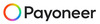DMARC is a good protocol, helping to analyze messages thus improving security in emails. It assists organizations in reducing cases of email spoofing and phishing by allowing only those who are permitted to use the organization’s domain names.

A DMARC record checker is a tool that is very helpful in maintaining the DMARC implementation. This blog explores what DMARC record checker is, why it is important, and how to use it.
Table of Contents
Pricing
| Trail Plan | Standard Plan | Premium Plan | Professional Plan |
| $50 | $145 | $185 | $225 |
| Sending Limit | Sending Limit | Sending Limit | Sending Limit |
| 1000 Emails/Hour | 1500 Emails/Hour | 3000 Emails/Hour | 5000 Emails/Hour |
What Is a DMARC Record?
DMARC record is a domain-specific DNS response used that is used to prevent spam, spoofing, and phishing in email communications. It extends on two current email authentication protocols SPF (Sender Policy Framework) and DKIM (DomainKeys Identified Mail) to allow the owners of domains to define how messages from their domains must be treated by other domains if they were sent without permission.
Key Components of a DMARC Record
Policy (p=)– Specifies the actions to take on emails that fail authentication:
- none: No action, but reports are still sent.
- quarantine: Treat failing emails as suspicious (e.g., send to spam).
- reject: Reject failing emails outright.
Aggregate Reports (rua=)– Defines the email address or URL where aggregate reports about authentication results are sent.
Forensic Reports (ruf=)– Specifies where forensic reports for individual message failures should be sent. (Optional)
Alignment
- SPF Alignment– The sender’s “From” domain in the email header must align with the domain in the SPF record.
- DKIM Alignment– The domain used to sign the email must align with the “From” domain.
Other Tags
- pct=- Percentage of emails subjected to the DMARC policy (default is 100%).
- aspf= and adkim=- Specify strict or relaxed alignment for SPF and DKIM, respectively.
Why Is a DMARC Record Important?
Without a DMARC record, your domain is vulnerable to:
- Email Spoofing- Cybercriminals can send fraudulent emails appearing to come from your domain.
- Phishing Attacks- It can harm your customers or employees if the emails are bogus or from a compromised address.
- Reputation Damage- Spam gets reported under the domain you appear under and this is very damaging to your reputation.
- Delivery Issues- In essence, emails sent from your domain can sometimes go directly to your recipients’ spam/disposal.
Example of a DMARC Record
v=DMARC1; p=reject; rua=mailto:[email protected]; ruf=mailto:[email protected]; pct=100
What Is a DMARC Record Checker?
A DMARC Record Checker can be described as a website or application that enables the owner of the given domain to check, analyze, or even create DMARC records themselves. These tools help in knowing if a certain domain has a DMARC record, how that record is set, and basically, if it is working as expected in the fight against email spoofing and phishing.

Features of a DMARC Record Checker
- Validation– Checks if the domain has a properly formatted DMARC record in its DNS (Domain Name System).
- Policy Review– Analyze the DMARC policy (e.g., p=reject, p=quarantine, p=none) and confirm if it aligns with the desired email security strategy.
- Reporting– Displays any aggregate or forensic report email addresses configured in the record (e.g., rua=mailto:).
- Alignment Status- Verifies if SPF and DKIM alignment are correctly set up for the domain.
- Error Detection– Identifies common configuration issues or mistakes in the DMARC record.
How It Works
- Input the Domain– You enter the domain name (e.g., yourdomain.com) into the DMARC record checker.
- Analysis– The tool queries DNS for the DMARC record associated with the domain.
- Results– The checker displays the DMARC record’s details, such as the policy (p=reject, p=quarantine), percentage (pct=100), and any reporting addresses. It may also show issues like missing records or errors in the configuration.
Popular DMARC record checker tools include
- MxToolbox
- DMARC Analyzer
- Postmark DMARC Checker
- EasyDMARC
- Google Admin Toolbox
How to Use a DMARC Record Checker?
Step 1: Access the Tool
Visit a trusted DMARC checker website or use a command-line tool if you’re technically inclined.
Step 2: Input Your Domain Name
Enter the domain you want to check. Ensure you have access to its DNS records for verification.
Step 3: Review the Results
The tool will display:
- Whether a DMARC record exists.
- The record’s policy and syntax.
- Issues or vulnerabilities in the record.
- Suggestions for improving your configuration.
Step 4: Take Action
Based on the feedback, update your DNS records to:
- Align SPF/DKIM records with your DMARC policy.
- Strengthen your policy (e.g., move from p=none to p=quarantine or p=reject).
- Regularly monitor reports for insights.
Best Practices for Configuring a DMARC Record
- Start with a Relaxed Policy– Use p=none initially to gather insights without affecting email delivery.
- Analyze Reports– Use aggregate reports to understand how your emails are performing.
- Gradually Tighten the Policy– Transition to p=quarantine or p=reject once you’re confident all legitimate emails are authenticated.
- Ensure Alignment- SPF and DKIM should align with your domain’s “From” address.
- Monitor and Update Regularly– Email environments evolve, and periodic reviews ensure continued protection.
Benefits of Using a DMARC Record Checker
This is evident by the following benefits that are accrued from using a DMARC Record Checker, Here are the main advantages:

Improves Email Security
Prevents Spoofing- Here’s how you ensure that your DMARC record is correctly set so that you can combat cases of email spoofing where a bad actor pretends that your organization’s domain is sending them emails. This makes it easier to shield both your brand and your recipients from phishing and fraudulent email communication.
Protection Against Phishing- DMARC ensures that only authorized sources can send an email on behalf of your domain, thus reducing the chances of the attackers using the domain for their malicious purposes.
Enhances Deliverability
Boosts Trust with Email Providers- If an email sender has a valid DMARC record, Gmail, Yahoo, and Outlook which are the big email services are more likely to deliver the email to the inbox than the spam or junk folder. This can be so because DMARC proves that the received messages come from you.
Minimizes False Positives- It shall be noted that a correctly configured DMARC record helps to avoid a situation where legitimate messages are rejected by recipient email servers as spam.
Increases Brand Reputation
Protects Brand Image- When implementing DMARC, you are proving to be an organization that is not afraid to protect its emails. This is important, to ensure that your brand does not end up being linked to a phishing scam or spam emails.
Improves Customer Trust- Customers are likely to have confidence in your messages if they understand that your domain is supported by DMARC knowing you are doing your best to safeguard them from email con artists.
Provides Insightful Reporting
Detailed Reports- The primary goal of most DMARC record checkers is to offer extensive reporting of how the recipient email server is handling your domain’s emails. This includes the aggregate and the forensic reports providing you with insight into the unauthorized email service.
Helps Fine-Tune Email Authentication, In this way, by reading DMARC reports, it is possible to eliminate configuration problems in SPF, DKIM, and DMARC alignment and increase the level of protection against receiving emails.
Encompasses Configuration Problems
Early Detection of Errors- Using DMARC record checkers you can identify issues like missing records, or wrong formatted ones, which might put your domain in danger.
Proactive Troubleshooting- In case of an authentication problem with your domain, you would like to be warned early enough by a DMARC checker so you can work on fixing it well before it affects your email deliverability or security.
Helps with Compliance
Meets Industry Standards- Almost every industry needs certain standards for email security. Here are some standards- You can achieve these standards when using DMARC hence minimizing noncompliance.
Regulatory Requirements- Many regulations or cybersecurity frameworks (like GDPR or CCPA) highlight the requirements for secure email, and DMARC will guarantee that your domain complies with them.
Saves Time and Resources
Simplifies Monitoring- With the DMARC check tools, users do not need to follow the procedure of authorizing each email or changing settings individually.
Automated Alerts- Some of the available DMARC tools include features that push notifications regarding problems, and you are not stuck facing email security challenges.
Supports Implementation of the Email Policy
Easy Policy Enforcement- With DMARC record checker it is possible to set and enforce the DMARC policy (for example, rejection, quarantine, or none) when emails do not pass the identification check.
Using a DMARC checker means you are performing a crucial task to enhance your domain’s email security, increase email deliverability, and safeguard your brand.
Conclusion
A DMARC record checker is a must-have solution when the core aim is to build a reliable email defense system. Based on the DMARC records, one can systematically discover risks, prevent issues concerning deliverability, and maintain a good reputation of a domain.
DMARC is a key part of email authentication and using the record checkers, you should be ready for the next big thing in the online security world. Looking for ways to start securing your domain?