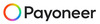Email Blast Service allows you to send one message to everyone on your email list, getting their attention fast without having to spend ages crafting personalized emails. For this, you’ll want to use an SMTP server for Email marketing that ensures your emails get delivered reliably.
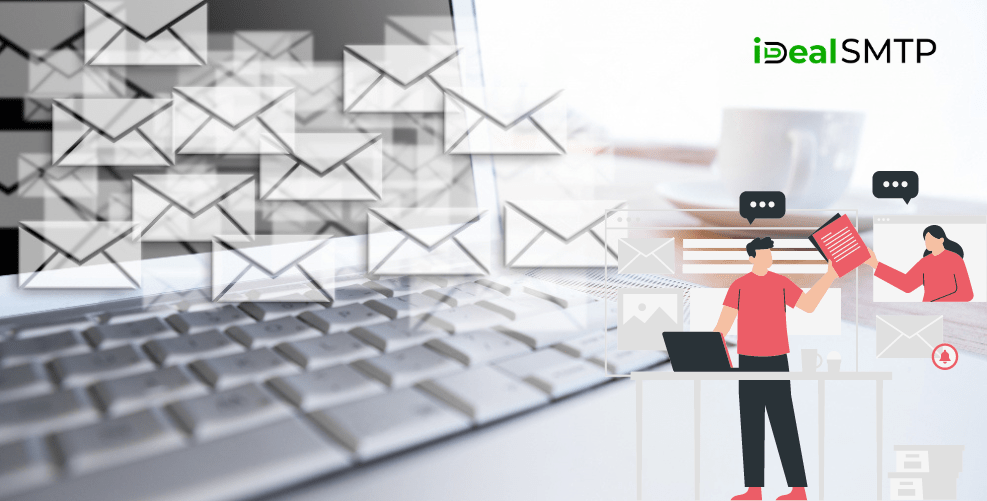
Before we pick the right best email blast service providers, you should understand that sending out lots of emails all at once is like a quick fix. It can help boost your sales for a little while, but it’s not the best way to build strong connections with people. For making lasting relationships, you need a tool that can send out lots of emails and also let you make each one personal.
Table of Contents
Here’s how we picked these tools.
Our team tested all the tools on this list to give you a fair idea of what they can do. We spent a lot of time making new accounts and trying out each software so we could show you exactly what it’s like to use them. If you want to know more about how we pick which tools to talk about on the iDealSMTP Blog, you can find that information there.
Best Email Blast Service Providers: Comparison
Here are some excellent email marketing tools we found. They can help you make your email marketing better by sending personalized emails and organizing your email list into groups.
1. iDealSMTP
Pricing – Paid Plan start at 50$
Best for- All types of Business
Unique Feature- Reliable and secure SMTP server
iDealSMTP is a versatile platform, perfect for managing bulk email marketing campaigns efficiently. It offers robust features for sending large volumes of emails seamlessly. With iDealSMTP, you can effortlessly create and execute email campaigns, automate workflows for streamlined operations, and engage a broader audience through captivating landing pages and signup forms.
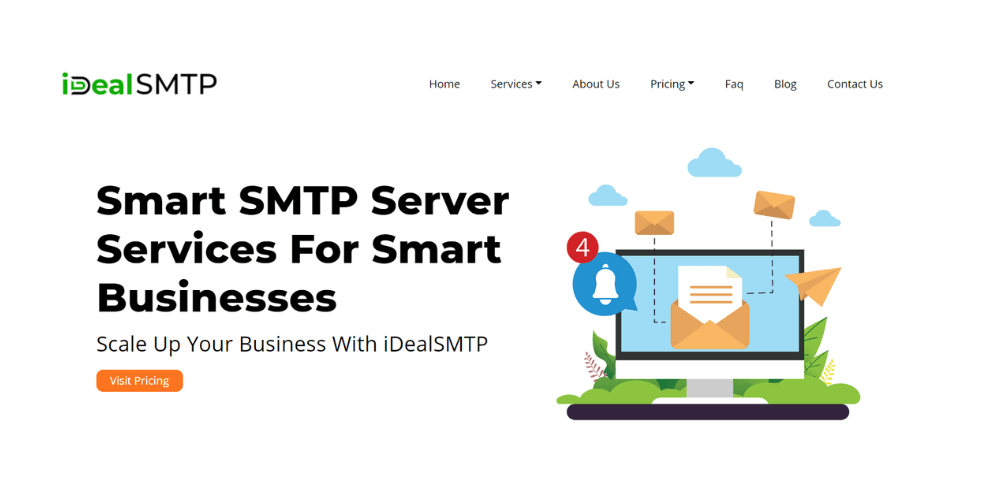
With iDealSMTP, you can make your emails look great using different features like pictures and product blocks. Plus, there’s something called Content Optimizer that gives you smart ideas to make people more likely to click on your emails.
iDealSMTP, another tool, now has something called Customer Journeys. It’s like a map for sending emails automatically, like saying hi to new subscribers without you having to do it each time. You can make your journey or choose from ones that are already made. You can also make special journeys for different kinds of customers.
And with iDealSMTP, you can also make sure your emails get sent at the best time and test different versions to see which ones work better. If you’re serious about testing, there’s a super detailed testing feature in the Premium version.
iDealSMTP’s best email blast service Features:
- User-friendly email builders
- SPF, DKIM, DMARC Configured
- 24/7 Top Support
- Blacklisting Auto Checking
- Real-time reporting and analytics
- High email deliverability
- A/B testing Feature
Pricing :
The trial starts at $30/month. Also, the Enterprise plan will give you more functionality and dedicated IPs. The premium plan starts from $185/month To learn more, you can contact sales. Click here to check detailed pricing plans.
2. Brevo
Price- Paid plans start from $25/month
Best for: SaaS, eCommerce, Startups, Enterprises
Feature: Bulk SMS campaigns
Brevo is one of the top blast email service providers because it’s easy to use and has great tools for sending emails. It also has a server for sending emails and can even send text messages.
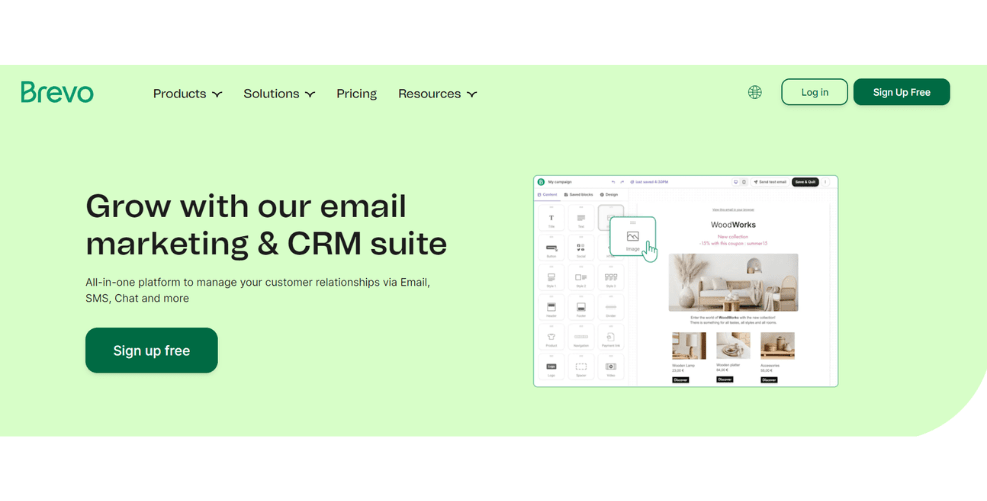
With Brevo, you can make nice emails for all sorts of reasons. Whether you’re sending out newsletters, promotions, or messages to help turn leads into customers, Brevo has got you covered. Plus, with their integrated SMTP Server Provider, you can ensure seamless delivery of your emails, enhancing your communication strategy effortlessly. It’s all up to what you want to achieve with your emails!
This email tool is good at making sure your emails get to the people you send them to. You can make your emails better by testing different subject lines and content with a feature called A/B Testing.
Plus, you can use other tools to send text messages in bulk to let more people know about your offers and deals. This can help you get more people interested and improve how well your campaigns are doing.
Brevo’s Best Email Blast Services Features:
- Drag-and-drop email builder
- A/B Testing feature
- Customizable newsletter templates
- Automated workflows
- Transactional email campaigns
- Responsive customer support
Pricing:
Brevo has two paid plans. The first one is called the Starter plan, and it starts at $25 per month. The second one is called the Business plan, and it starts at $65 per month. With the Business plan, you can have as many contacts as you want. Brevo also has another plan called the Enterprise plan.
3. Constant Contact:
Pricing: Paid plans start at $12/month
Best for eCommerce, Startups, Bloggers, Non-profits
Unique Feature: Subject line A/B Testing
Next up on our list of who provides the best email blast services is Constant Contact. It’s really good for sending out emails about events and stuff, like webinars. It helps you get more people to sign up for your webinars and makes sure they show up.
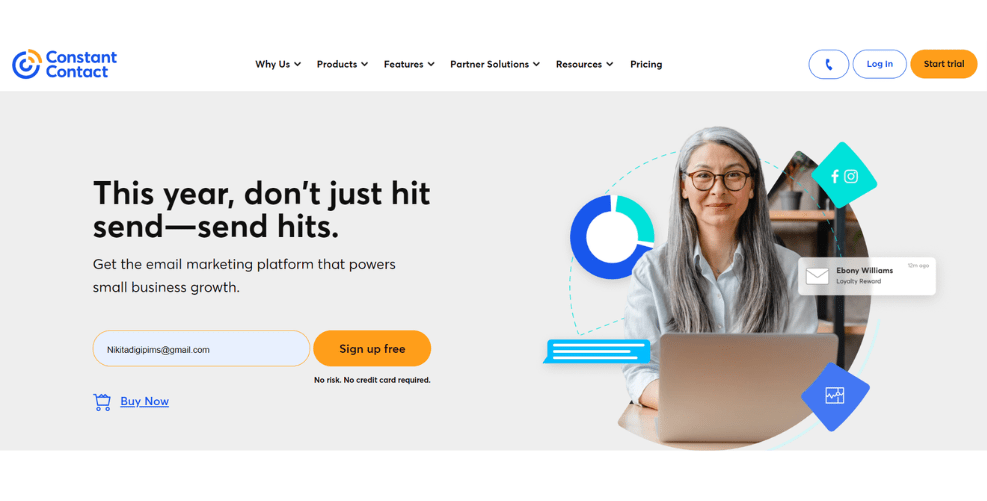
When it comes to sending regular emails, Constant Contact makes it easy. They have this simple tool where you can just drag and drop stuff to make your emails look nice. They also give you ready-made templates for newsletters, so you don’t have to start from scratch. You can even make your emails more personal, which means you can make them feel like they’re just for the person reading them.
Constant Contact also helps you keep all your contacts organized. You can sort them into different groups, so you know who’s who. And if you already have a bunch of contacts saved in Excel or Outlook, you can just upload them to Constant Contact without any hassle. They also have this thing called a CRM system that helps you manage your contacts even better.
Now, compared to some other similar tools like iDealSMTP and HubSpot, Constant Contact doesn’t have as many options for testing out different subject lines for your emails. So, if you want to make sure your emails are top-notch, you might want to look into another option that offers more testing features.
Constant Contact Features:
Email template designer
Drip campaigns
Social media tools
Subject line A/B Testing
Integrations with apps like Shopify, WooCommerce, etc.
Pricing:
Constant Contact has different plans depending on how many people you want to reach. It starts at $12 per month. The cheapest plan has everything you need. If you want more features, you can go for the Standard plan, which costs $35 per month and gives you extra tools and stuff.
4.SMTPget-
Price – Paid plans start at $30.
Best for: All types of Businesses
Best Feature: Fast & Secure Services
SMTPget provides the Best Email Blast Services. It helps you send lots of emails to your customers all at once. But it’s not just for that. It can also do other cool things to help you with your marketing.
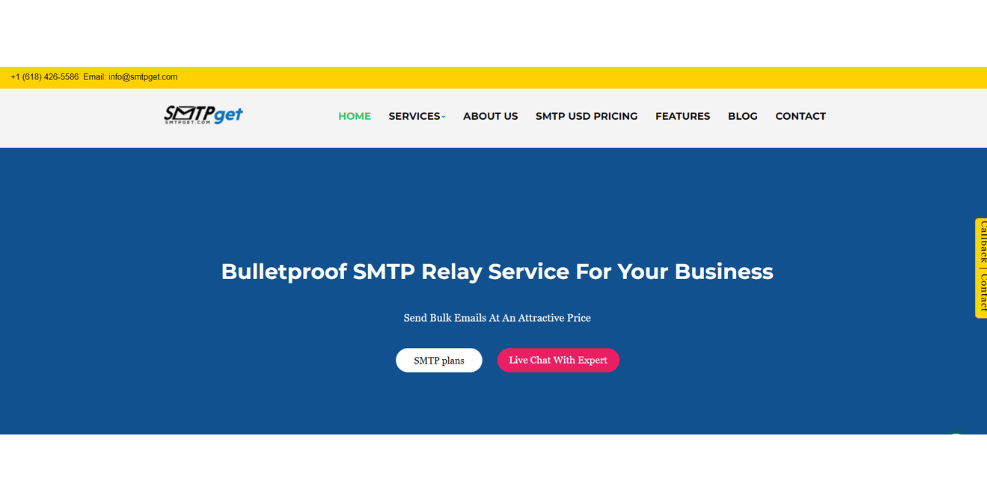
Regarding making emails, SMTPget has an easy-to-use tool that helps you create awesome campaigns. You can use lots of cool features to make your emails look great. And if you’re short on time, you can use their ready-made templates. These templates can be changed to fit what you need, and they work well on different devices like phones and computers. So, you can use them to help you make something unique!
Additionally, the tools for managing email lists are great for keeping your contacts neat. You can group people with similar interests using the segmentation feature.
Sure! SMTPget also lets you send important emails and use quick and trustworthy email blast service software. With it, you can make, plan, and send emails easily. Additionally, this SMTP service provider follows many rules and has important certificates, like GDPR, CSA, and Anti-spam, to meet global standards.
SMTPget’s Email Blast Service Features:
- Dedicated IP
- SPF, DKIM, DMARC Configured
- 24/7 Top Support
- Blacklisting Auto Checking
- Real-time reporting and analytics
- High email deliverability
A/B testing Feature
SMTPget Pricing Plan:
you can choose between two paid plans and a credit model. The trial starts at $30/month. Also, the Enterprise plan will give you more functionality and dedicated IPs. The premium plan starts from $185/month To learn more, you can contact sales.
5. GetResponse
Pricing: Paid plans start at $19/month
Best for: Publishers, eCommerce
Unique feature: Conversion funnels
Let’s talk about GetResponse, which is a tool for sending lots of emails at once. But it’s not just for sending emails in bulk. It helps you grow your list of email contacts, make special campaigns, and get more people interested in what you’re offering.
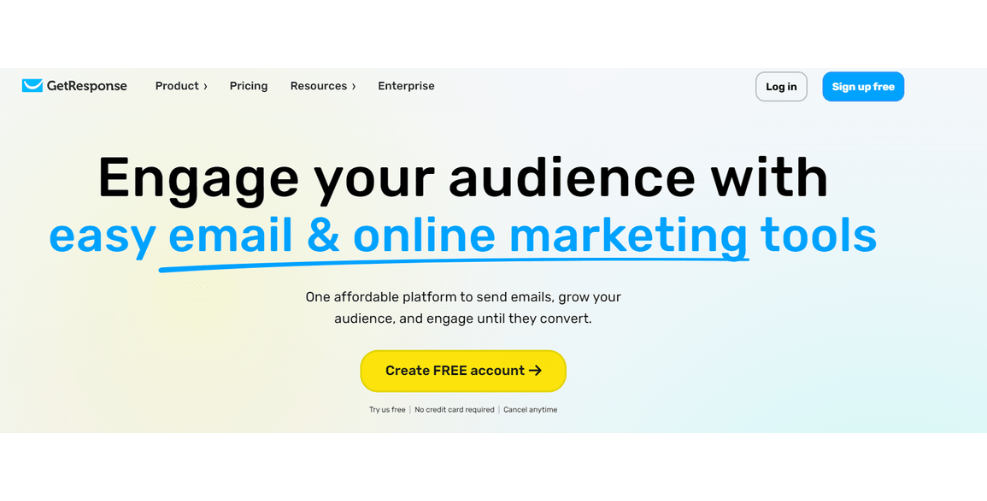
With GetResponse, you also get tools to help with inbound marketing, especially if you’re running an online store. This means you can find new potential customers, talk to the people who already like your stuff, and show off what you’re selling. Plus, it’s easy to make your emails look nice with different designs and templates, and you can set up automatic replies when people sign up.
On top of that, GetResponse gives you ways to keep your customers engaged, like hosting online events, sending text messages, and using pop-up messages and forms. You can even organize your email list into groups to send more targeted messages to different types of customers.
And here’s something important: GetResponse follows strict rules to make sure it’s not used for spam. It’s got certifications to prove it’s trustworthy and safe to use.
GetResponse Features:
- Simple email editor
- Customizable email templates
- Autoresponders
- Conversion funnels
- Email list management
Pricing
GetResponse has three types of plans you can pay for. There’s the Email Marketing plan which starts at $19 per month, the Marketing Automation plan at $56 per month, and the eCommerce marketing plan at $110 per month for up to 1,000 subscribers. They also have an Enterprise plan available.
6. Digitalaka
Pricing: Paid plans start at $50/month
Best for: All types of businesses
Unique feature: Dedicated IP and Authentication
Digitalaka is a simple tool that lets beginners send lots of emails all at once. It helps you make nice-looking emails that work well on phones and computers for promoting your business.
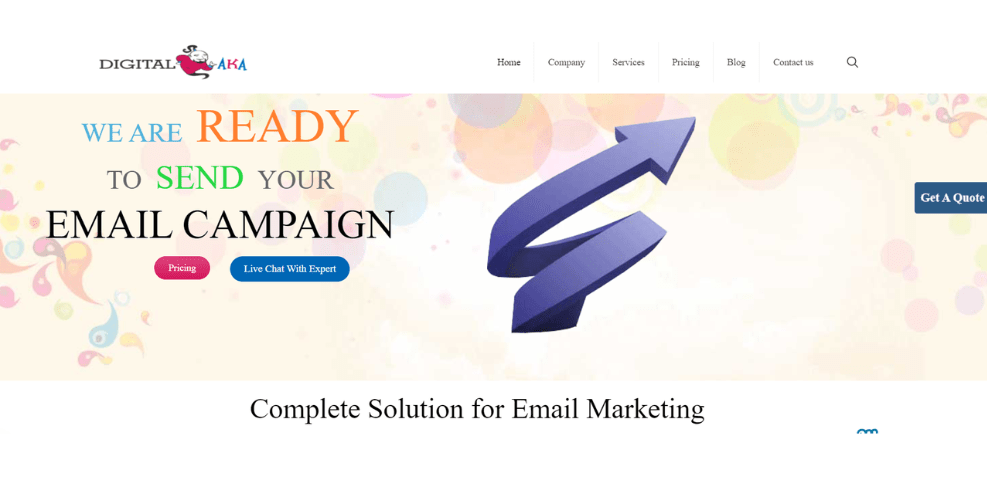
You can pick from three ways to make your emails: one where you drag and drop things, one where you can write like in a Word document, and one where you can use fancy HTML code if you know how. Additionally, there are ready-made templates you can use to make your emails quickly, and you can add pictures from a library without having to leave the tool.
If you want to send emails automatically without having to do it all yourself, Digitalaka has a special feature that helps with that. You can make a kind of plan for what emails to send when based on what your customers do. This is better than just sending the same email to everyone.
Lastly, there’s a tool to help you keep track of who’s getting your emails and manage their information. You can organize people into groups, update their details, and add notes about them. And there are also rules in place to make sure everyone’s privacy is respected.
Pricing
You have to pick from two paid plans and a credit model. The trial begins at $30 per month. The Enterprise plan offers extra features and dedicated IPs. The premium plan starts at $185 per month. If you want to know more, just reach out to the sales team.
7. ConvertKit
Pricing: Paid plans start at $15/month,
Best for Bloggers, Content Creators
Unique feature: Automated email funnels
ConvertKit is a tool for sending emails to your fans or customers. It’s made for creators like you who want to make cool stuff and share it with people. With ConvertKit, you can make your emails look nice without much hassle. They have ready-made designs you can use or you can make your own easily.
You can also make web pages where people can sign up for your emails, and there are forms you can use to gather email addresses. ConvertKit helps you keep track of who’s signed up and lets you organize them into groups based on things they’re interested in.
Plus, ConvertKit is good at making sure your emails get to people’s inboxes, so you don’t have to worry about them getting lost in spam folders.
ConvertKit Features
User-friendly email builder
Email template management
Autoresponders
Automated email funnels
A/B Testing tool
Pricing of best email blast service:
Convertkit has two types of plans you can pay for. The first one is called Creator and it costs $15 every month. The other one is Creator Pro which is $29 each month. Both plans let you have up to 300 contacts.
Which Email Blast Service Is the Best for You?
If you send lots of emails to your subscribers, it can help your business goals and make more people buy from you.
But if you want to make the most of email marketing, think about using a tool that can send personalized messages, make customers feel special, and save you time.
We talked about some really good email services that can do all that. So what should you do next?
Try out the versions or test runs to see if they’re right for you. You could start with iDealSMTP. You can sign up and try out all the cool features today.
Email marketing can help your business make more money. So make sure you’re using it to its fullest to help your business grow.